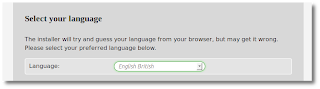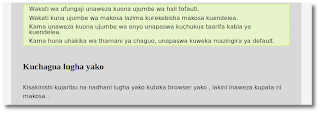Announcement
I am pleased to announce the first release of Colin, our integrated testing suite for KwaMoja. This software automatically controls KwaMoja using the libcurl libraries, and compares the results against expected results, outputting the results in a nice web viewable format. The tests can be batch run, so hundreds of tests can be automatically run and their results viewed.Technical Details
The suite contains a a library of functions for automating a complete KwaMoja session. There is a function to login, to choose an appropriate module, to choose an appropriate menu item, to run any number of options within that option, and to logout. Each step of the way, various tests are run for PHP errors/warnings/notices etc and any of these are recorded. All links in a page are verified to make sure they are not broken. When a page carries out some action against the database the result is verified. More verifications will be put in, software of this kind is never complete.
Output
The output from a Colin session can be viewed through your web browser, and looks like this:
If there are any details clicking on the "Details" link will bring up a new page showing these:
This will include any screenshots automatically saved by Colin:
Can I get a Colin of my own?
Yes. Colin is released under the GPL v2.0 license and is obtainable from my github site https://github.com/timschofield/colin
Why Colin?
Why not? It just seemed like a good name to me!